http://www.smartelectronix.com/news.php?selected=news#95
VST -> Winamp Bridge by dmi@smartelectron:x
Alpha Release 0.3
This program sends the transport information (play,pause,stop,FF,RW etc) from a VST host such as Audio Mulch to Winamp. You could use it to score a movie using Audiomulch.
There are two parts..
VWBvst.dll which is a vst plugin that goes in your vstplugins folder.
***NB*** If you are using Ableton Live or Fruity Studio, or your host freezes when using VWBvst.dll, please try VWBvstB.dll.
gen_VWB.dll which is a Winamp plugin that goes in your winamp plugins folder (usually C:/Program Files/Winamp/Plugins).
You will need to enable the winamp plugin by opening winamp and going to Preferences/Plug-ins/General Purpose. You should see an entry «VST->Winamp Bridge». Select it, then click the «Configure selected plug-in» button. Then check the enable check box and click boody time. You should now see a tray icon of a man with yellow specs and tie. Yellow means no VST found.
Load your favorite VST host and insert an instance of the VWBvst on a channel. The vst passes all audio uneffected so put it on any channel. The tray icon should now have green glasses and ties, which means a VST has been found and they are communicating. Load a media file in Winamp, click play in your VST host and both should start playing.
There is a Winamp offset setting that allows you to compensate for the time it takes for Winamp to start playing. Experiment with this setting if your vst host is not playing in sync with your winamp media file.
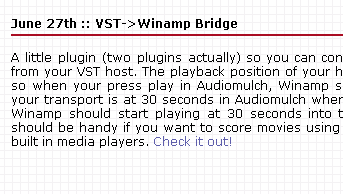




Leave a Reply
Lo siento, debes estar conectado para publicar un comentario.